- H. Singh
- May 6, 2024
- 7 min read
Recently, I went through the Indian passport renewal process for my parents, who reside in India, while I applied from the US. I want to share my experience with others settled in the US whose parents are in India and whose passports are nearing expiry after 10 years, requiring renewal or extension.
Table of Contents: Indian Passport Renewal for Parents
In this blog, I will provide a complete guide to the Indian passport renewal process from start to finish, along with steps you can take from the US to streamline the process for your parents in India, minimizing their involvement.
Note that Indian passports can be renewed within 1 year of expiry, and these are the high-level steps:
Create a login and fill out the online application form on Passport Seva's website.
Pay the required fees and book an appointment.
Visit the Passport office on appointment day (parents need to visit).
The passport undergoes police verification.
Receive the renewed passport by mail.
Create Login
The initial step in renewing an Indian passport online involves setting up an online account on the Passport Seva website. This account is essential for completing the passport renewal application, making fee payments, and booking appointments. You have the following two choices:
Log in if you already have an account: Start here
Register as a new user: Start here
If the above links aren't functioning, start by clicking Start here. This will redirect you to the screenshot shown below. On the left-hand side, you'll find all the useful colorful links like new user registration, existing user login, checking appointment availability, and tracking application status.
One important point is that the same portal is used for first-time passport applications and renewals. So, when your parents applied for their new passports, their old account email IDs would mostly be in the Passport Seva system.
Therefore if you want, you can reset their passwords since most of us wouldn't remember a password set ten years ago. Or, during new user registration, the system will automatically throw an error if the account already exists.
I was able to successfully reset my parents' account password and used the same email IDs they initially used to apply for their new passports. A few things to note before you proceed:
You don't need two separate accounts to file for both parents; you can renew both parents' passports using the same account.
You can use any email ID to register, but I would recommend using your parents' email addresses to keep things organized.
You can submit up to 5 applications using one account.
Related: B1/B2 visa rejection reasons
Apply for Indian Passport Renewal
Once you have successfully created the account and logged in, you will land on the applicant's home page. Here, you can select the option to "Apply for Fresh Passport/Re-issue of Passport".
On the next page, you will see fresh and reissue categories for ordinary, diplomatic, and official passports. Simply click the button at the end to fill out the application form.
1. PASSPORT TYPE
Afterward, it will ask for passport type. You can choose what you want to apply for. In my case, I selected the re-issue of the passport since it was about to expire in one year, and I opted for the normal service with 60 pages.
Related: Indian passport renewal in the US
Note that on all pages explained below, you can click on "Save my details," and then your form will be saved so that you can retrieve it later.
If you have a time limit, you can choose the Tatkaal service, which allows you to obtain the passport faster with a higher processing fee of Rs 3500. For normal service, the fee is Rs 1500. Once you have finished filling out the information, you can click on the "Next" button.
2. APPLICANT DETAILS
Next, you'll need to fill out the applicant's details. You can start by filling out the information for one of your parents and then repeat the same process for the other. It will ask for details such as name, place of birth, date of birth, marital status, employment type, and so on.
3. FAMILY DETAILS
Next, you'll need to enter the family details. Refer to the screenshot below. Just keep in mind that you are filling out this application for your parents, so ensure that all the details provided reflect their information.
4. PRESENT RESIDENTIAL ADDRESS
Next, you need to fill out the present residential address. Once you enter the address details, a dropdown list for the police station will automatically appear. You need to select the appropriate one. Ensure that you do this step correctly, as your police verification will occur before the new passport is dispatched.
5. EMERGENCY CONTACT
Afterward, you have to provide emergency contact information. I provided my mom's contact details while filling out the form for my dad, and vice versa for my mom.
6. PREVIOUS PASSPORT
Next, you have to fill out the previous (existing) passport details. Note that you can only apply for passport renewal one year before the expiry date.
7. OTHER DETAILS
Next, fill out the other details by choosing the option "yes" or "no," depending on your case. You will notice that as you complete these steps, a green tick will appear next to them, indicating completion. Remember to keep saving details so that you can retrieve the application later.
8. PASSPORT DETAILS VERIFICATION
After you submit the other details, a passport details verification page will appear, showing the information that will be included in your new passport (similar to the first and last pages of your existing passport). If everything looks correct, click on the "Next" button.
9. SELF-DECLARATION
Next, complete the self-declaration. You need to choose the proof of birth from the dropdown menu and a residential address proof. Based on your case, choose the applicable Annexure and provide the required details. Then, click on "I agree" and submit the form. Once you have submitted the form, you cannot change the details.
Once the application is submitted, the page will appear displaying an ARN (Application Reference Number). Congratulations! We are done with one parent. Now, repeat this entire process for the other parent.
Annexure for Passport Renewal
If your parents are not working, you don't need to select and submit any annexures. However, if they work in the public sector, you must submit the following.
Identity Certificate (Annexure 'A')
No Objection Certificate (Annexure 'G')
Prior Intimation Letter (Annexure 'H')
If the above links do not work, you can click here. They need to get these forms signed wherever they work (public sector); they will likely be aware of these forms.
Documents Required for Indian Passport Renewal in India
You can check the document requirements here for passport renewal in India. However, below are the documents that I asked my parents to carry during the appointment:
Appointment receipt (print is recommended)
Passport renewal application form
Existing passport and its self-attested copy (first and last 2 pages)
Address proof like Aadhar card, or Voter ID - Original and a copy.
Annexures A, G, and H (for government employees)
Employee ID card (if working)
I suggested my parents carry all the IDs in original, high school certificates, whatever they could carry. However, during document verification, they specifically asked for NOC (Annexure 'G') and an Employee ID card, as my parents were working.
You can also upload these documents online, but it's optional. I avoided the hassle for my parents by skipping the step of scanning and uploading the documents.
Fee Payment and Appointment
The next step is to make the fee payment and book an appointment. The fee is Rs. 1500 for normal service (Rs. 1000 for minors) and Rs. 3500 for Tatkal services. You can pay online using a credit/debit card, internet banking, or UPI.
You can also view the available slot details before making the payment. However, your slot will be booked only after you make the final payment. Below are the steps:
Navigate to the applicant's home and view saved/submitted applications from the left-hand side services panel.
Select the application ARN number (generated in the previous step) and at the bottom click on "Payment and Appointment".
Choose payment mode > Next > Schedule appointment > Next > Pay and book appointment.
You will receive an SMS on your given mobile number regarding appointment details, which you can use to enter the passport center on the day of your appointment. Next, your parents need to visit the PSK location where you booked the appointment and go through document verification.
At PSK, there are three stages of document verification, and once it's completed, they will return all the documents to you including your existing passport. They will verify your application details, signature, and original documents. The whole process will take approximately 30 to 60 minutes.
Passport Renewal Tracking
After the document verification in person, you just need to wait for police verification. In my case, police verification was done within 3 days, and the passport was dispatched within a week. My parents received the passport 7 days after the interview.
You can track the status of your passport by selecting the appropriate ARN number and clicking on "Track Application Status".
FAQs on Indian Passport Renewal in India
How long does passport renewal take in India?
For normal processing, it can take anywhere between 4 to 6 weeks. The duration largely depends on when you secure the appointment and how swiftly the police verification proceeds.
In my case, following the appointment, the police verification for both parents was completed the very next day. Subsequently, one passport was received within a week, while the second passport arrived within 2 weeks.
How to check appointment availability before initiating the application?
You can check the available dates using this link. You don't need an online account or any payment to view available slots. However, you do need to make the payment to confirm the slot.
How to apply for passport renewal after expiry in India?
The process remains the same for the renewal of expired Indian passports.
Log in to the Passport Seva Online Portal.
Click on the "Apply for Fresh Passport/Re-issue of Passport" link.
Fill in the required details in the form and submit it.
Then, on the "View Saved/Submitted Applications" screen, click the "Pay and Schedule Appointment" link to schedule an appointment, and visit PSK (Passport Seva Kendra).
Can I bring my phone to PSK during the passport renewal appointment?
Yes, you can bring your phone to the PSK during the appointment.
Will my passport number change after the renewal?
Yes, the passport number will change after renewal. However, you can find the old passport number on the new passport.
What will happen to the visa stamps on the old passport?
Your visa stamps remain valid on the old passport. The passport office will not punch a hole in the old passport. However, whenever you are traveling, you have to carry both passports.
_edited.jpg)
_edited.jpg)
_edited.jpg)
_edited.jpg)
_edited.jpg)


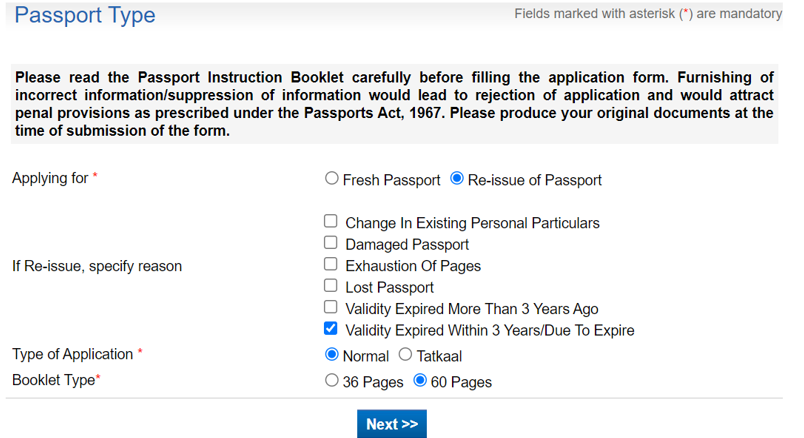








Comments